The Cutting Edge of Medical Technology Content, Community & Collaboration
Visual BASIC for Applications (VBA) is the programming language built into MS Excel and other MS programs. It is a macro, which, as we know, is a recording of a series of tasks. At a simple level, it can be thought of as a smaller version of programing in that once certain tasks are assigned to it, it carries them out.

The main function of a macro is to work within a program such as MS Excel and automate tasks that need to be performed over and over many times. Because of this function, MS Excel carries out many tasks that would otherwise have to be done manually. Obviously, this is a great time saver, because the time that needed to be spent on manually carrying out a host of repetitive tasks can now be put on something constructive.
Overcoming the limitations
MS Excel has a macro recorder, but it has its limitations. So, VBA takes over where the macro recorder’s functionality ends. At a more advanced level, VBA enables the user to carry out many functions, such as:
- Building your own worksheet functions
- Creating automated workflows
- Controlling and interacting with other applications, plus much more.

Get to understand how to use VBA better
Want to know how to make the fullest use of the VBA function in MS Excel? Then, you need to attend a webinar that is being organized by Compliance4All, a leading provider of professional trainings for all the areas of regulatory compliance.
At this webinar, Mike Thomas, founder of theexceltrainer.co.uk will be the speaker. Mike has worked in the IT training business since 1989. He is a subject matter expert in a range of technologies including Microsoft Office and Apple Mac. He has produced nearly 200 written and video-based Excel tutorials.
To gain complete knowledge of how to make use of the VBA feature; please register for this webinar by visiting http://www.compliance4all.com/control/w_product/~product_id=501317L...
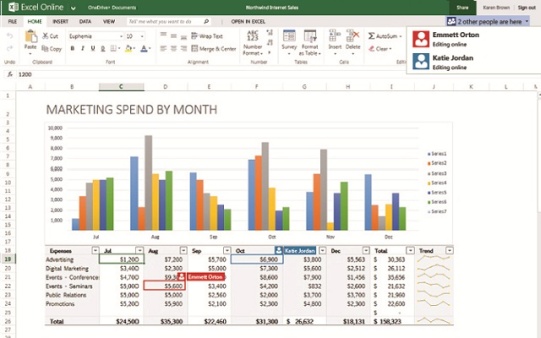
Mike will get participants started with the VBA. Both advanced and small users of Excel, with little or no programming experience, will be able to take their level of automation knowledge beyond the macro recorder. Even those who have never used VBA before and want to learn about the basics of VBA and automation will find this webinar useful.
People who use MS Excel in their daily work, such as business professionals, business owners, researchers, administration support staff, educators, or for that matter anyone who wants to learn how to get the best from MS Excel to manage projects and their life, will derive benefits from this webinar.
Mike will cover the following areas at this webinar:
- Getting familiar with the VBA Editor
- Understanding VBA jargon such as procedures, modules, methods and properties
- How to edit an existing macro
- How to write a simple macro from scratch using VBA
- Creating inline documentation
- Using VBA to control what happens a file is opened or closed
- Using VBA to repeat a series of actions (simple loops)
- Writing simple conditional statements (IF).
Views: 29
Comment
© 2026 Created by CC-Conrad Clyburn-MedForeSight.
Powered by
![]()
You need to be a member of MedTech I.Q. to add comments!
Join MedTech I.Q.